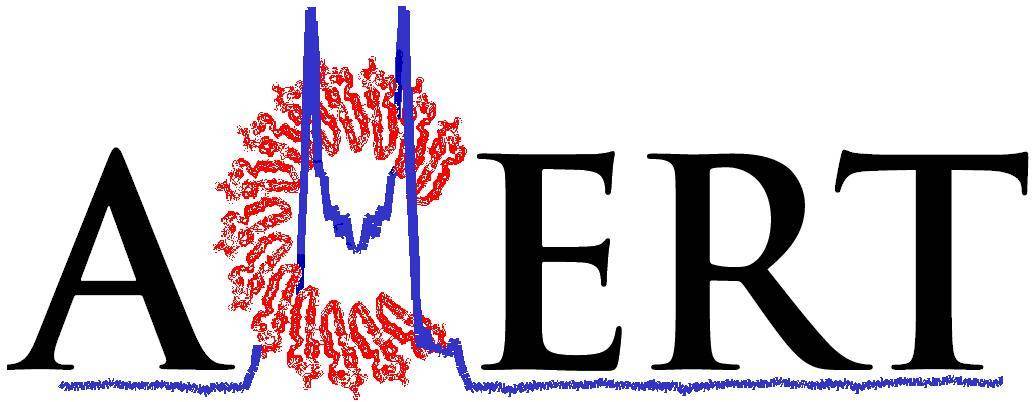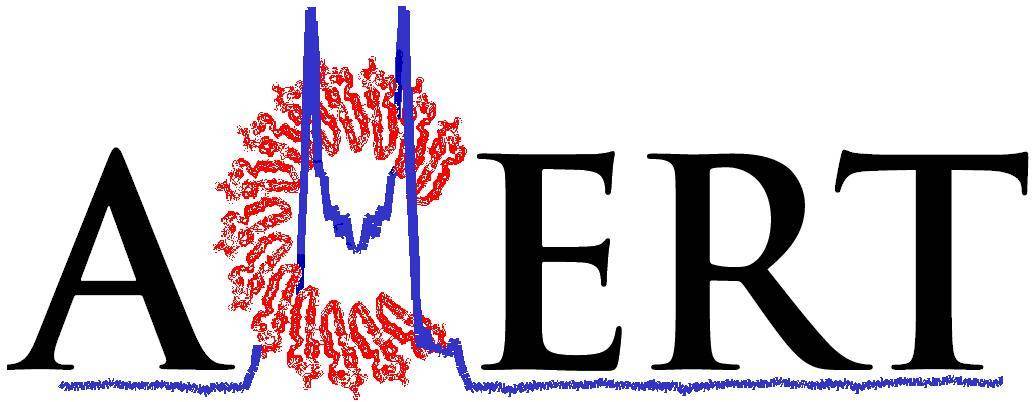ESR Denoising Webserver
This webserver is developed by ACERT in conjunction with the Cornell Center for Advanced Computing (CAC), and hosted on a CAC server.
If you have not yet registered for an account to use the ESR Denoising Webserver, proceed as follows:
- Navigate your browser to the CAC portal. (You might want to open that in a separate tab or window to be able to follow these instructions.)
- Click the "Login" button in the upper right corner, which will take you to a globus authentication page.
- Follow the instructions on the globus page; you might find the CAC documentation on the CAC Project Portal Doc useful.
- Once your browser has returned to the CAC Portal, click on the link in the upper left box to "Request to join an existing CAC Project".
- In the box labeled "Project you want to join", navigate to the entry titled: "ms2736_0001 Software Access to ESR Denoising PI: Srivastava", and click "Send Request".
- Once you have been approved to join the project, you will receive one or more emails instructing you on how to proceed.
- Once enabled, you should return to the Denoising webserver home page and click "Sign In".
Questions? Send an email to acert@cornell.edu .